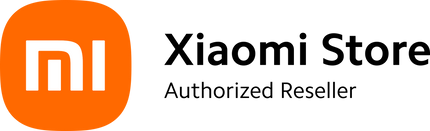Redmi 14C broke several records of sale in the market. In Pakistan, it’s still among the best budget smartphones and at XiaomiSale it’s the best seller. However, we have seen many users complaining about the Redmi 14C issues and problems. There is no doubt in admitting the fact that the device is basic, and does have its user limitations.
Many users complaining about the device lags on high-end gaming, so it has to be an understanding that 14C is a budget range phone coming with basic specifications. We cannot expect it to be performing really well with high-end gaming and other heavy apps as well. It should be used for moderate to basic activities. However, let's talk about a few Redmi 14C issues and their solutions.
Overheated Devices Below 5%
It's one of the common problems that many users are facing with Redmi 14C. Overheated devices are a threat to user safety and devices as well. mostly, the device overheats when:
- Its battery power is loser than 5%
- Too many apps are running in the background
- A heavy program or app is running on the device
- Power intensive apps in use
- High ambient temperature
- Poor network conditions
- Device in use and charging simultaneously
All of these are the core reasons you are getting the heated device. According to the basic safe practice for device usage, you have to keep a few things in consideration.
- Never use device when it’s on charge
- Always close the apps running in the background
- Use limited power intensive apps on device
- Avoid running heavy files which requires bigger or better chipsets
- Recharge device when it’s hitting the low of at least 10%
- Keep the device in a normal ambient temperature
Using it carefully helps you avoid the device heating. It also helps to reduce the chances of device damage resulting in overheating.
Unable to Upgrade to 1.0.13.0.UGTMEM successfully!
Many of the users are unable to figure out why they are getting the notification of “Update Available” but unable to get it complete. Here you need to understand multiple factors:
- The android version
- The HyperOS version
- And the 2 years of software updates coming with Redmi 14C
14C came with the Android 14 and Hyper OS 1, at the same time it has MIUI version 1.0.4.0.UGTMEM. Now, since Xiaomi has launched Android 15 and HyperOS 2 for most of its devices, the update is in line for the 14C as well. However, it’s not fully optimized for the device according to its limited compatibility hardware.
The latest MIUI version of 1.0.13.0.UGTMEM is launched however it's not optimized for the device. Being a technical fault, it's not fixed in the first release, the device shows an update but never completes it. If you are facing the issue, it’s recommended not to update the OS but keep using the older version. In the next update, there will be a fix for the error.
Poor Camera Performance Over Time
In most of the third-party smartphones, it’s a common issue faced by the users. With the growing days, the camera results get bad. Well, there can be multiple reasons for that. You have been using the device robustly and it was heated for most of the time. The heating damages the camera lenses impacting their results and clarity. Moreover, at times the default settings of the camera changes according to your preferred pictures due to the AI interface of the camera. Click here for more detailed specs and features of Redmi 14C.
In this situation, at first keep your device at the optimal temperature. Make sure it does not get heated more often. Also, reset the camera settings to its default condition to enjoy the better performance. To have better results, you can use the lens cleaner apps or the third-party camera apps that offer better and clear results in pictures.
Slow Charging
Though 14C supports 18W fast charging and in the first year it works really well in charging the device fast. However, overtime users experience slower charging. Well, there can be multiple reasons for a slow charging:
- Your power socket it problematic and not providing stable power
- The power cable expired
- Phone has been overcharged and impacted battery efficiency
- Device in use when on charge
- Charging device in a hot ambient temperature which slow down charging and even stops it
You have to make sure the power socket is functional and pass on optimal supply needed for a stable charge. Also, keep in mind that your power adapter and cable are working fine, make sure to use the original accessories as it helps in charging devices. Make sure to put the device on charge in a moderate and cool ambient temperature. Do not use the device during charge as it heats up and slows down the charging.
Also check out the detailed comparison between Redmi 14c and Redmi 13c.
Enjoy Using Your Redmi 14C or Upgrade if Needed!
Following the solutions above you can resolve the Redmi 14C issues easily. It helps you to have a better experience with the device. However, if you really want an upgrade, XiaomiSale has got you covered. Check out the latest options from Redmi Note 14 to others for a classic upgrade.
A good news for Xiaomi Redmi C series lovers; Xiaomi is going to launch Redmi 15C soon, for more details read here!