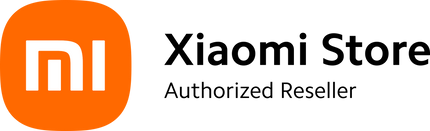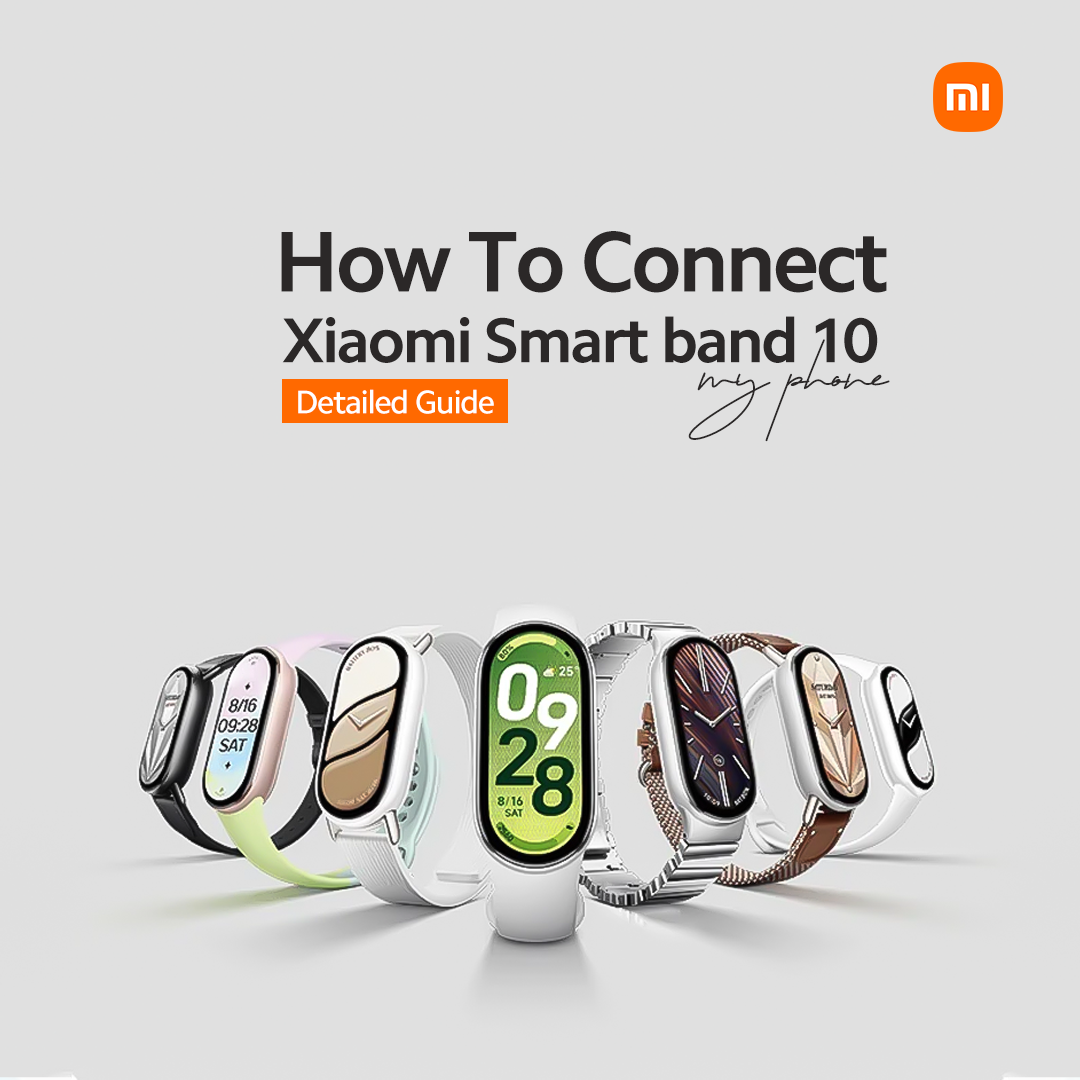Mi Smart Band 10 is an all new sensation in the market. If you are a fitness freak and looking for the precise fitness tracker, Smart Band 10 is the best option for you. These are several reasons to buy Xiaomi Smart Band 10. You can get all the advanced AI backed precision sensors along with sports modes, swimming trackers and heart rate monitor. Along with the tracking, the device offers you live recommendations and suggestions. It’s amazing to experience it at its best.
The Elite Ceramic Edition
Along with the advanced features and specifications, the latest Band 10 among mi bands, comes in a classy Ceramic Edition. Its ceramic body comes with an elegance and finishing of its own kind. Though it’s a little heavy, it offers you an experience and class.
How to Connect the Xiaomi Smart Band 10 to My Phone?
Many users after getting the latest Band 10 have concerns about how to get started with it. Obviously if it’s your first time with the device, you must face issues with it. But, the default connection and setup process of the Band 10 is pretty simple and easy. Here’s how you can do it within minutes.
Once you open the box, you will get a Band 10, a Strap, and a magnetic charger. Connect the charger to the compatible adapter and charge the Band 10 device.
- Once turned on, now your device is turned on
- From the given list select your preferred language
- Now, a QR code appears on the screen. Scan code to download the app
- Once downloaded, login to your Xiaomi account or sign up for a new account
- From the app, scan device and you will get “Xiaomi Smart Band 10” flashing on screen
- Connect the device by approving Bluetooth connection
- Accept the permissions and notifications to confirm
What Permissions and Notifications the Smart Band 10 Will Ask For?
The app will ask for the permissions for location, contacts, or notifications from the other apps. You can grant or limit the permissions to access the certain features based on your requirement. There is a complete flexibility to limit the permissions according to notifications you want to receive on your device.
Unable to Connect the Band with phone – Troubleshooting
Sometime, the new users may have to face difficulty in connecting the Mi Smart Band 10 with the smartphone. Remember, there are no device compatibility issues with the Band 10, so the process needs to be seamless. However, there can be certain troubleshoots you can try out:
- Reboot your phone and band when there are issues with pairing
- Make sure the band is charged at least to 80%
- Cross check the Bluetooth is enabled on phone and Smart Band 10
- Keep the Band 10 closer to your phone while pairing
Make sure the Band is not connected to any other device or added to any other Xiaomi Account previously. You need to disconnect and remove the device from that account to connect it with the latest one.
Unable to Find QR Code on Xiaomi Smart Band 10
When you are switching the phone or account, and connecting your Smart Band 10 to a new phone, you may not get the QR flashing on the screen. Here is what you can do to find the QR:
- Swipe up the Band’s home screen
- Tap “Settings”
- Swipe up to “System”
- Tap “connect new phone”
-
Tap the (
) and the QR will appear on your screen
Scan the QR code from your smartphone and connect to the Band 10 instantly. Make sure your phone does have Mi fitness app installed, and logged into the Xiaomi Account.
A Few FAQs Answered!
Can I Add Multiple Devices to the Mi Fitness App?
Yes, it’s possible to have multiple devices added to your App on a single account. Each one of these will be shown individually in the app with its stats and records.
Can I Customize a Watch Face for Xiaomi Smart Band 10?
Yes, in the Mi Fitness App, you can access unlimited watch faces for the Smart Band 10. Customize these along with your attire to flaunt it differently.
Is Xiaomi Smart Band 10 Waterproof?
Smart Band 10 comes with a 5ATM rating that makes it waterproof and ideal for regular swimming. However, wearing it in freshwater streams and in deep waters is not recommended as its water packing is perfect for only 50 meters of depth.
What is the Xiaomi Smart Band 10 Price in Pakistan?
Smart Band 10 price in Pakistan matched the standards of Xiaomi Bands launched previously. Though it’s the latest addition to the product line, still its price is decent and affordable. At XiaomiSale you can get the band for the best price of PKR 12,999, with a guarantee of 100% pin packed and original product.