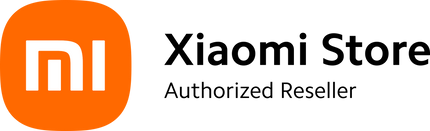Are you looking for a perfect entertainment boost? Xiaomi TV Stick 4K (2nd Gen) is right there to let you have a quick, and 4K streaming experience. Convert your Smart TV into an Android T theatre, or transform your Xiaomi Gaming Monitor into a streaming screen. It’s all possible with the plug and play device offering you the best of entertainment and much more.
You can get the best Xiaomi TV Stick 4K (2nd Gen) price in Pakistan at XiaomiSale. However, even after buying it, you may have concerns about using it. How to set up the Xiaomi Tv Stick 4K seems a major question. So, here we have got the step-by-step guide for you to sort this issue.
Xiaomi TV Stick 4K (2nd Gen) How to Use?
Opening the box after you have the device, do not worry about the setup and using the device. Here is a step-by-step guide for you to follow.
Arrange the Box contents
After opening the box, you will find a set of contents in the box. There will be a Xiaomi Tv Stick 4K (2nd Gen), a Power adapter, a remote, a USB connector and an HDMI extender cable as well. Additionally, you will find a user manual as well. You may not need all of these contents during the setup, but keep in mind that it does have everything you need to set up the device.
Connecting Xiaomi TV Stick 4K (2nd Gen)
Now, here comes the easy step you can follow and connect the TV Stick in a short time:
- Plug the TV Stick 4K (2nd Gen) to the HDMI port of your TV or Monitor screen.
- If your TV is mounted close to wall, you can use the HDMI extender to plug in the device seamlessly
- Now, connect the USB power cable to the Stick and plug the other end into the power outlet.
- If the power outlet is not close to the TV, you can plug in the other end into the USB port of the TV. The TV Stick 4K (2nd Gen) will get enough power supply to run and operate.
- Turn on your TV and select the HDMI input where you connected the TV Stick
- Now you can see the Xiaomi logo appears on the screen
- To pair the remote, hold it close to the TV and press ‘Home’ and ‘Menu’ buttons simultaneously.
- App pairing prompt will appear on screen, confirming the successful pairing.
- Once it is done, now you will have a prompt to connect to Wi-Fi.
- Select your active Wi-Fi connection from the available options and enter the password.
Setting Up Xiaomi TV Stick 4K (2nd Gen)
Once the TV Stick is connected, it's time to move forward and set up your entertainment platform.
- Now, you are required to sign in to your Google account. Here you can use any existing account or even create a new one.
- Once logged in, now you will get a few basic settings prompts on screen like select language, setup Google Assistant and Screen Mirroring.
- Navigate through these options and set up all the permissions and arrangements according to your preference.
- Later from the “Menu” you can always change the settings.
Start Streaming
Since, Xiaomi TV Stick 4K (2nd Gen) comes with YouTube, Netflix, and Amazon TV Prime pre-installed, you can login to your accounts to buy a subscription to start streaming.
Additionally, from the Play Store you can download many streaming apps and even add your favourite shows to the Google TV library in order to have a personalized streaming experience. It’s possible to have multiple profiles to have a personalized streaming experience on your TV. All the controls are in your hand.
For more information and guidance, you can consult the user manual available in the box.
Experience Best Entertainment with Xiaomi TV Stick 4K (2nd Gen)
Play your 4K content with real time 4K quality and stream all your favourite content seamlessly on the big screen with Xiaomi TV Stick 4K (2nd Gen). When you do not have a bigger platform to place Xiaomi TV Box 2nd Gen, we recommend you a sleek and smart 4K TV Stick. It's not only compact but offers you Dolby supported audio and video cinematic experience.
At XiaomiSale, get the best Xiaomi TV Stick 4K (2nd Gen) price in Pakistan and improve your entertainment scenes. We deliver you pin packed and 100% original Xiaomi products to your doorstep, along with warranty coverage and after sale services.