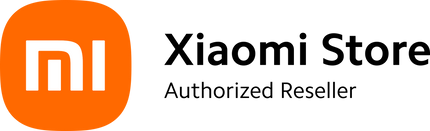Adding a layer of security to your home, space is a necessity when you are not around. The physical security guards can provide safety from the outside, but you need secret indoor guards – security cameras – to do the extensive job. These silent guards not only notice everything but keep the record and alarm you about every new development. Eventually, you can level up the game of security.
Xiaomi Home Security Camera
Xiaomi understands your need for home security that’s why it offers you a wide range of indoor security cameras. The range includes the Xiaomi Smart Camera C200, Xiaomi Smart Camera C300, Xiaomi Smart Camera C400, and Mi Camera 2K Magnetic Mount. All of these are indoor, easy to install, and set up cameras with amazing features.
- Quick mount
- No technical setup required
- High-resolution and 360-degree moveable
- Cloud storage supported
- Mi Home App operated
- Motion Detection
- Two-way voice calls
All these features and much more come with these cameras in a package. Installing any of these indoor cameras makes your home a safer place as you can have a keen eye even on the blind spots and enhance your safety.
How to Setup a Xiaomi Smart Security Camera?
Right after the selection of the best indoor security camera, the next big thing that comes up is its installation and setup. All the indoor security cameras by Xiaomi are easy to install. These are mostly plug and play, you do not need special wiring. Even the Mi Camera 2K Magnetic Mount is the best among all as it comes with a magnetic base and a metallic sticker. There is nothing to worry about the drills or screws. Just paste the sticker and you are good to go.
Well, the only concern that comes here is the setup. Unlike conventional CCTV setup, you are not going to have any third party looking after the systems so your secrecy is maintained. Xiaomi offers you a seamless security camera setup by following simple steps.
Connect to Power outlets
Depending on the camera model you have selected, the very first step is to mount it. You can place the camera at a vantage point or mount it to a wall or roof. In the package, you will have a 3-meter-long USB power cable that is long enough to connect to a power outlet easily.
Install the Mi Home App
After turning on the camera, install the Mi Home app from the App Store or Play Store depending on your device. If you already have a Mi account, then log in, otherwise create an account first. Remember, it will be your one account to control and manage all your Mi Home products via the app.
Select Your Region
Once signed in, you need to select the region. It’s essential to pick your dedicated region because policies and terms of use in every area are different. To meet the ethical and legal requirements, Xiaomi has dedicated policies for all regions.
Pair Camera Device
Now it's time it pairs your camera device with the app. The Xiaomi Smart Security Camera comes with built-in Bluetooth. Once you turn it on, the Bluetooth turns on and detects it through the app. On detection just pair it.
Connect to the Same Wi-Fi Router
Now add your Wi-Fi network’s password in the app to connect the camera with the same Wi-Fi router as your mobile device. Remember, the camera will create a backup of its recordings on the cloud using the Wi-Fi so your home should have active and uninterrupted internet connectivity.
Dedicate Monitoring Space for the Camera
Now you can see the newly listed camera in your devices on the Mi Home App. Select the camera from the dashboard and dedicate the monitoring space in the settings. In these settings, you will adjust the directions, movements, and rotations of the camera for the coverage. These settings will be followed for monitoring and you can change them anytime you want.
Name the Camera
For your personal reference, it's better to name your camera differently. It helps you identify the camera with a specific area and is easy to monitor. Otherwise, on the app, you will be shown the default camera model name.
Add multiple Cameras to Create your Own Security Setup!
By setting up multiple cameras in the different pots of your house, you can create a personalized security setup. There is no need to rely on any other security agency for the job. Your phone will be the monitoring hub and, on the cloud, you can have a constant backup.
Also read; Security Cameras Price in Pakistan - Best For Home Security
Buy Xiaomi Smart Security Cameras at Smart Prices from Xiaomi Sale
Interested in creating a safer space in your home or other indoor spaces? Xiaomi offers you a wide range of security cameras to select from. At the Xiaomi Sale, you can find this huge variety making your selection process simple. Also, you can bag these cameras for an unbelievably low price. So, why not get 100% original and verified products from the authorized reseller by Xiaomi in Pakistan at the lowest price.