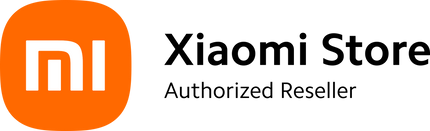Major concern when you are opting for the budget gadgets is the quality and performance. At XiaomiSale, we are getting a number of concerns and questions from the customers. Anyone using or plans to buy Redmi Buds 6 Play, come forward with a few concerns. We do not deny the fact that after the launch and a massive sales success, now people are concerned about the quality of the bud.
But it doesn’t mean these buds are not of good quality. The glitch here is something else.
Is Redmi Buds 6 Play Faulty?
Opening the box and trying to connect the device which is not pairing or showing in the available device is a serious concern. If connected, then showing lag in music playback, noises and much more. It is a serious concern and puts question marks on the product.
Well, in reality, there is no fault in the product line but there are other factors causing the issues. We cannot be definite about technology. Though, it's expected to be obvious, but the tech devices do not work the same with all the devices. You may observe diversity in the device behaviour for every user. It can be due to multiple factors from device compatibility to the environment and more. Let's check out a few common issues and understand their causes and explore solutions.
Redmi Buds 6 Play Connection Issues – How to Connect Faster?
Generally, the new users face issues in connecting their buds 6 Play with their mobile. It mostly happens when the charging copper pillar is covered with protective film. It's better to remove all the protective films from the Buds and charging case as well.
Now, pair the device and you will have a smart connection. Save the device and for the next time it will automatically detect the device. You may face the issue when pairing it with a new device. In this manner, format the device by pressing and holding the button on the charging case. Once the light on the case starts to blink, release the button and let the devices pair.
Music Playback Lags
At times you may face distortion or lags in the music playback or even on calls. It’s mostly happening due to radio frequency issues. When you are in a space where these signals get easily affected or there are too many obstacles in buds and devices. Remember, among Redmi earbuds, Redmi Buds 6 Play has a connectivity distance of 10 meters in an obstacle free environment. Whenever you are facing the issue, keep the Buds and devices closer and change the environment as well
Unresponsive Touch Controls
Touch controls are the best option in the Earbuds that lets the users flaunt what’s exclusive they have. At times, the touch goes unresponsive and there are conditions and reasons for the condition.
- Extreme cold weather impacts the touch sensitivity
- Not tapping the right spot
- Not applying the sufficient force on the tap to get the impact
- Dirty or wet fingers
To resolve the situation, make sure your fingers are dry, clean, and at the appropriate temperature. Plus, check the user manual for the correct tapping area or range. Understand the method and then try it, you will get the exactly required results.
Common Troubleshooting Steps for Better Redmi Buds 6 Play Performance
When using a device, it's possible to face the issues with the Buds 6 Play. All you need is to keep the track of certain common troubleshooting steps. It helps you avoid issues or panic when something goes wrong.
Keep the App Up-to-date
Make sure your Redmi app for the buds is up to date. Put it on the auto updates or keep checking for the latest software updates. It helps you to have uninterrupted connectivity or any operational issue with the buds.
Reset Buds
Whenever you are facing some unresolved issues with the device, just do a simple reset. Place the earbuds back in the charging case and close the lid. Gently press and hold the case button for 10-20 seconds or until the light starts to blink. Once reset, you can connect and use it again.
Try Connecting to a Different Device
Sometimes the devices are not compatible due to older software or hardware parameters. It's better to change the device or try connecting the Buds with another device to process.
Wrap Up!
Facing a few issues with the tech devices seems normal. On the basis of a few hiccups, you cannot claim these devices to be faulty or waste. For the best experience buy Redmi Buds 6 Play from XiaomiSale that guarantees you will get 100% original product. When buying original and opening apps in packed devices yourself, there are lesser chances to face issues with the device management and usage.
Get the best and affordable Redmi Buds 6 Play price in Pakistan at XiaomiSale along with the customer service and warranty coverage. Do not hesitate to buy now and experience the best audio, comfort, and elegance on a budget.