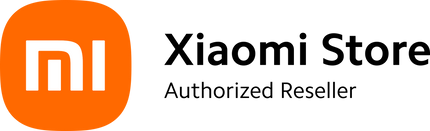MIUI updates are exciting for most Xiaomi users. However, the Redmi 13C users are a little afraid about these updates. Every new software update looks like a nightmare for these users as you can observe some major technical issues. Does this mean your 13C is retiring? Do you need to upgrade the phone? Well, the answer is no. Smartphone degradation is genuine and overtime there is a difference in performance. But, the issues with Redmi 13C after update have solutions. All you need is to act right at the right time.
Redmi 13C Issues After Software Update
Many Redmi mobile users have complaints about the issues with their devices after they have got the software updates. It’s unfortunately a reality. A few common issues faced by the users after the update are the:
- Unable to complete the update
- Overheating devices
- Lagging or unresponsive screen
These appear to be common but concerning issues. Many users consider these to be a sign of a budget phone. But according to experts, such issues are observed in even high-end devices as well. even the Redmi Note 13 users experienced similar issues after the update.
Fixing the Issues with Redmi 13C
Overall, the smartphone is so good that you do not want to miss it out. Using it is a satisfactory experience. However, facing the issues requires you to make a move in solving them. After the MIUI update, experiencing such issues is common and you can solve these on the go.
Overheating Devices
Mostly during the update and afterward your device starts to overheat. Heating impacts the device overall performance and its other components. But this starts to happen when your phone is working hyperactively and more than its capacity. Processing heavy files or having too much load on the storage per processor under pressure. The faster or harder processor works; the phone gets heat up.
When you update 13C, the processor add-on new files, and codes on the device, creating backup and syncing the settings. It takes time and sometimes heats the device. However, the updates are heavy sometimes and when you have less space on the device, it will cause overheating of devices.
The best way out is to keep the phone’s space free when updating the device and let the update install completely at rest. Do not use the device meanwhile. Also, after the update, make sure to have enough space free on the device to let the device process everything normally.
Incomplete Updates
Many users’ complaint about the incomplete or unsuccessful update on their Redmi 13C. Well, keeping in mind that your device is compatible with a limited number of updates or security patches. It will not detect the higher updates and if sometimes does, it won’t be installing the update entirely.
However, if your device is compatible with MIUI update and it started smoothly but showed errors and lags later, that’s might be due to multiple reasons:
- Your device is not idle or in optimal condition for the update
- Battery is low
- No Wi-Fi connected as the update will not process on mobile data
- Device space is low and update requires more space
- Device is in a heated temperature that is slowing down processor
It's best to be careful about all these factors when updating your device. The room temperature and device temperature along with its space matters a lot in the smooth processing. Keep in mind that your smart Redmi 13C will automatically reduce the working efficiency to normalize the device temperature when it gets overheated. It’s not a glitch; it’s a safety mechanism.
Unresponsive or Frozen Screen
You can experience a frozen screen right before or even after the update as well. Don’t panic in this situation. Wait for a few seconds to let it back to function if that’s not happening and a quick restart of the device will make it work for you. be sure to keep the device idle and reboot. Some users are facing issues with sound lapse, in that case rebooting the device will also work.
Enjoy Redmi 13C Bug Free and Working Fine
Updates are fun as it brings you a notion of an upgraded device. However, it can be daunting when your phone works slower or causes issues in the beginning. It’s best to check whether you have enough space to update the operating system or not. Plus, you can always make an upgrade to a better device like Redmi 14C, or Even Redmi Note 13 and more.
At XiaomiSale, you are available with all the lates, 100% original and pin packed Redmi Mobiles at the best prices. So, buy online from the official Xiaomi reseller online and get doorstep delivery.