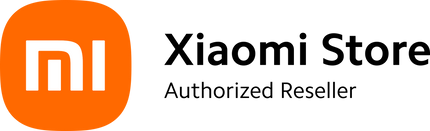Xiaomi Redmi Watch 5 has been an amazing addition to the collection of smart watches by the brand. Coming with a larger display, it offers you a wide range of features, connectivity and more. However, sometimes using the watch to its full potential is not possible as you do not know how to connect the Redmi watch 5 to the phone and make it work. So, here we are ending the confusion by giving you a complete guide to make the best use of the Watch 5.
What’s in the Box?
Upon unboxing the Watch 5, you will find a smart watch, a magnetic charging cable and a user manual. Yes, the device supports magnetic wireless charging so there is nothing to worry about plugs and pins at all.
How to Setup Redmi Watch 5?
Getting started with your Redmi Warch 5 is simple. After unboxing you need to put the device on charge using the given charging cable. It’s essential to charge it for about 50% at least before setting up. However, charging to a full 100% will help you enjoy it better and get the maximum battery performance. Once charged, now move ahead with the setup.
Installing the Mi Fitness App
Many users are confused about how to connect the Redmi Watch 5 to the phone, well it's simple. To connect with your phone, it’s essential to install the Mi Fitness app. It helps you manage and control all options on the device without any issue. You can install the app from Google Play Store or Apple App Store easily.
Pairing Your Redmi Watch 5 with Your Phone
Once you are done with the app installation, now it's time to connect your watch with the phone. Here is how you can do it:
- Open the Mi Fitness app on your phone.
- If this is your first time using the app, sign up to create an account or log in with your Xiaomi account.
- Tap on the ‘Profile’ section at the bottom.
- Select ‘Add Device’ and choose Redmi Watch 5 from the list.
- Make sure the watch is turned on and close to the phone.
- The app will search for your watch. Once it’s found, tap on the watch name to begin the pairing process.
- Confirm the pairing code on both the phone and the watch.
Once the connection is established, your Watch 5 will automatically sync with your phone. Now it’s a set to customize the settings or explore options.
Personalized Experience with Redmi Watch 5
Just knowing how to set up the Redmi watch 5 isn’t enough. You should proceed with the customization for a personalized experience.
Customizing Your Watch Faces
The Watch 5 comes with a wide collection of watch faces that you can customize. To process it, you need to access the Mi Fitness app, go to your ‘Profile’ and tap ‘Watch Faces’.
Browse through a wide variety of watch faces, including both static and animated options. Select the one you like and tap ‘sync’ to confirm it on your watch display.
Managing Notifications
When setting up the Watch with App, you may accept all the permissions and that will turn on the notification by default. However, in the App, you can manage these notifications under the ‘Notifications’ option in profile.
Here you can enable notifications for apps you want alerts from, including WhatsApp, Facebook, SMS, and others. Moreover, you can customize which notifications you want to appear on your watch and adjust the sound/vibration settings.
Tracking Fitness with Multiple Workout Modes
You are getting a number of fitness modes in the Watch 5 that lets you have a health workout routine. However, you need to learn about accessing these modes which is simple and easy.
To set up goals for various exercises, just open the Mi Fitness app and tap on ‘Activity’. Here you can make all the adjustments like duration and more.
However, to activate a specific mode, you can swipe left or right to open the ‘Workout’ menu. And select the type of workout you’d like to track, and tap ‘Start’.
You can review the workout stats in the app and make adjustments according to your preferences.
Syncing Data and Updating Software
To keep the Watch 5 giving optimal performance, update its software version. You can check the updates in the Mi fitness app in the Device Settings under your profile.
Experience Personalized Fitness at Best Price
Redmi Watch 5 price in Pakistan makes it a superhero. It is affordable and decently priced against the features it offers. You can do much more than just socializing or tracking your fitness. It’s exclusively designed to offer you luxury, fitness, and connectivity. XiaomiSale bags the device for a decent price and company warranty. Get the 100% original product from the official reseller of Xiaomi Pakistan and enjoy doorstep deliveries.